simplepinboardbuttonsimplepinboardbutton is a small firefox addon which enables you to add websites to the pinboard.in via toolbar button or context menu. toolbar buttonsThe add-on contains two buttons you can add to your firefox toolbar. The red one calls the pinboard.in bookmarklet and the blue one takes you to your pinboard.in page. To add those buttons: right click on your toolbar and choose customize. Then drag the simplepinboard buttons to the toolbar. quick searchThe add-on also adds a bookmark pinboard.in quick search with the keyword context menuThe add-on adds a context menu entry for easy bookmarking. So you can right click on a link and choose Add to pinboard.in to add this link to pinboard.in. If you right click anywhere on a page on a non link area, you can add the current page via the context menu. configuration optionsTo configure the add-on, open the firefox add-on configuration and click the simplepinboardbutton settings button. You can choose the bookmarklet you want to use. You also have the option to use a full text pinboard search and tag search. The full text search will also search title and description. The drawback is that if you created a new bookmark, tags will only be found after pinboard.in indexed them for the new bookmark. This will roughly take a day after bookmarking. The second option is to use tag search. With tag search active, only tags are searched, but will be found immediately after bookmarking. installationYou can either install the latest stable via addons.mozilla.org. New updates will take a while because the add on has to be reviewed. Or you can also download & install the latest developer version. updatesThis add-on is work in progress. So it might break, break your browser or kill your pet space hamster. You have been warned, use it at your own risk. If you installed from addons.mozilla.org, then you will get your add on auto-updates from there. If you installed from this location, then you will get your auto updates directly from my site. bugsIf you find a bug, you can contact me via simplepinboardbutton<at>neovatar.org |
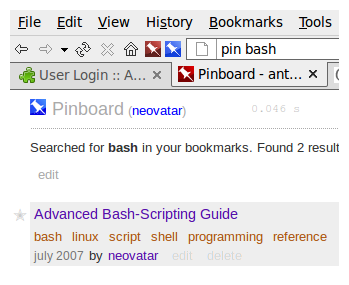 |